By default, columns are arranged according to their natural order (their order in the source database). This is also the order in which they will appear in the other Pyramid modules. There may be times when you want to change the order of columns to make for a more user-friendly experience for the end-user.
To change the column order, connect the Reorder Columns node to the Select node of the relevant table. Click on the column that you want to move and use the arrows to move it to the desired location (green highlight below):
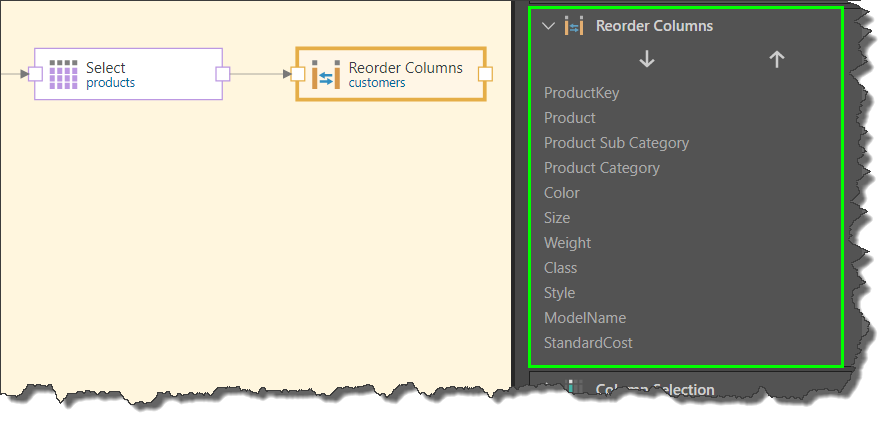
In the image below, the 'Country' column is at the bottom, while all the other geo-location columns are further up (green highlights below). We can also see that the rest of the geo-location columns are not placed in a logical order.
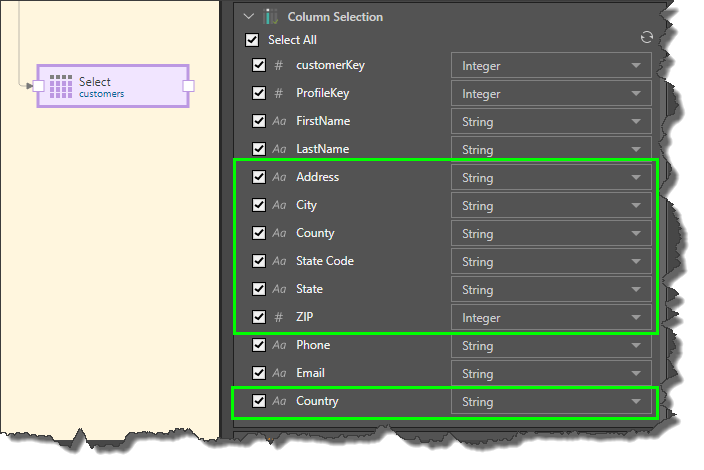
Using the arrows (red highlight below) these columns can be reordered to place them in the following logical order: Country, State, State Code, County, City, ZIP, Address.
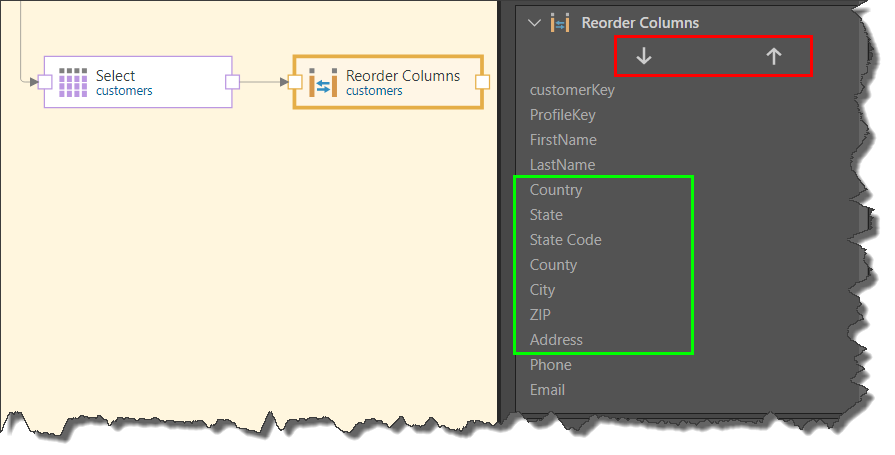
Related information
Common Properties
There are a number of fields that are present in the Properties panel when you have any of the preceding nodes selected on the canvas. These fields include Result Properties, Column Selection, Set Variable Values, and Metadata.
- Click here for more details about the Common Properties